Business Continuity
and Disaster Recovery

Always there for you
Codestone is a leading UK-based technology solutions provider and Microsoft Solutions Partner offering a range of IT services and solutions, including Business Continuity and Disaster Recovery (BCDR).
BCDR is essential for all businesses as it provides protection against;
- Cyber threats such as ransomware and crypto locking
- Environmental issues such as fire, theft, electrical, water damage, etc.
- Malicious or accidental deletion of data
Here’s how we can help:
- Codestone can assess your organisation’s current BCDR capabilities, including reviewing your technology infrastructure, and existing recovery plans.
- We can help you develop a robust BCDR strategy tailored to your specific business needs and objectives.
- A defined BCDR plan will outline key roles and responsibilities during an incident, how to invoke the plan, how long it will take to recover – RTO (Recovery Time Objective) -) and how much potential data loss there could be RPO (Restore Point Objective).
- Using industry leading technology from Veeam, and Microsoft, we can deliver a reliable and scalable data backup solution to safeguard your business data.
- Codestone provides a fully monitored and managed backup service, to ensure that you are fully protected.
- Codestone can help you create and document a business continuity plan that outlines how your organisation will maintain essential functions during and after a disaster. This will include key users, key systems & key processes.
- We can assist in defining recovery time objectives (RTOs) and recovery point objectives (RPOs) to meet your business requirements.
- Codestone offers cybersecurity services to help protect your organisation from cyber threats, including ransomware and other attacks that can disrupt your operations.
- We can help you ensure compliance with data protection regulations and industry standards such as CyberEssentials and ISO.
- Codestone’s 24×7 Service Desk provides ongoing IT support and managed services to monitor, maintain, and optimise your systems.
- We offer proactive IT maintenance to identify and address potential issues before they become major problems
- Codestone can facilitate BCDR testing and simulation exercises to ensure that your plans and systems are effective and that your team is adequately prepared.
- Codestone can design and implement customized BCDR solutions tailored to your organisation’s unique needs, size, and industry. This can include custom backup schedules, retention lengths and target destinations.
- Codestone can work with you to continuously assess and improve your BCDR strategy as your business evolves and new threats appear.
Ready to transform your IT operations?
Contact our team today for a no-obligation consultation.
+44 370 334 4000
enquiries@codestone.com