Cloud Computing
& Infrastructure
We help you select the cloud infrastructure that suits your business needs
We collaborate with you to understand what you are looking to achieve from a cloud solution today and in the future.
Microsoft Azure is Microsoft’s cloud computing infrastructure. The public cloud platform is a flexible, scalable, and open solution that lets you build, run, and manage apps across multiple clouds and frameworks.
Public cloud is offered as a managed service. It helps your users to streamline workflows, share resources and collaborate across many different applications.
As with all public cloud offerings, you are advised to seek specific advice on security vulnerability protection.
Hybrid Cloud combines your private cloud or on-premises environment with public cloud to give you greater flexibility and choice.
Your data and applications are shared across the multi-cloud environment providing the efficiency and flexibility of a public cloud together with the security levels of a private cloud environment.
Private cloud gives you high levels of control and security. Your private cloud architecture is managed on premise and your IT resources and sensitive data is gated.
A private cloud architecture is suited to companies capable of operating their own cloud data centre with the budget to finance and manage this.
Edge computing brings the power of the cloud closer to where data is generated and acted upon. Our edge services offer unparalleled responsiveness and real-time processing capabilities. By managing your IT resources and sensitive data at the edge, you benefit from reduced latency and increased efficiency.
Our edge architecture is ideal for organisations that require immediate data processing and have the infrastructure to support edge computing solutions.
- A fully managed service giving you access to your SAP Business One solution via the Azure Virtual Desktop with Microsoft 365
- Scale your resources as your business demands with fast performance
- Benefit from an easy upgrade path and cloud support
- Get access from any device for your hybrid or mobile workforce
Codestone Cloud transforms how you provision your cloud IT services within your business
Deliver IT services to your users in a highly agile, managed service. Choose from a comprehensive and flexible portfolio of services for your cloud infrastructure and applications and let us do the rest.
Cloud Compute
Migrate your server and desktop infrastructure to the cloud and consume it as a service to meet the demands of your business.
Cloud Backup
Guarantee your corporate data is always backed up and stored securely offsite. Choose your own recovery point objectives and timeframes to meet your compliance and commercial requirements.
Cloud App
Let us help you easily package and deliver all your Windows desktop applications to your users on any device, with predictable per user, per month billing.
Cloud Recovery
Our business continuity service goes beyond backup to replicate your mission-critical business applications in the cloud. If failure occur, we ensure your services are instantly available again.
We help you realise all the advantages of using Cloud Infrastructure
With Codestone, you have the broadest cloud infrastructure options and the experience and expertise of dedicated Cloud specialist, who will help you streamline your business processes with the right cloud infrastructure that works for your business.
Cost Efficiency
Remove the operating expense of setting up and running your own data centre and technology hardware/software. Pay only for the services you require and remain business focused.
Agile
Amend your cloud services within minutes. Share data securely with your co-workers and partners wherever they are.
Security
Keep your data safe whatever enterprise-grade cloud infrastructure and services you choose. Improve your protection levels against cyber threats with our hybrid cloud approach.
Scale
Scale with your business growth and allows your users to share the same infrastructure without compromising data. Lower operating costs by consolidating IT resources whatever the size of your business.
Ready to transform your IT operations?
Contact our team today for a no-obligation consultation.
+44 370 334 4000
enquiries@codestone.com