Cybersecurity
Reimagined
Pioneering Cybersecurity for today and tomorrow
Leading companies are not just reacting to cybersecurity threats; they are proactively shaping a secure digital future. Cybersecurity is no longer reserved for the largest enterprises or as a mere defensive measure. Today’s business leaders understand that robust cybersecurity is a cornerstone of trust and innovation.
In fact, businesses of all sizes are stepping up their cybersecurity game, with the global cost of cybercrime expected to reach $10.5 trillion by 2025.
This proactive stance is not just about defense—it’s about enabling businesses to play offense in the digital world.
Our approach
At Codestone, we believe in a cybersecurity strategy that’s as dynamic as the digital landscape. Our approach is threefold:
Proactive Protection
We anticipate threats before they emerge, ensuring your business is always a step ahead.
Personalised Security
Tailored solutions that fit your unique needs, because we know there’s no one-size-fits-all in security.
Preventative Measures
By focusing on prevention, we minimise risks and mitigate potential impacts, keeping your operations smooth and secure.
Pioneering Digital Landscapes
Decades of experience have honed our insights into the digital realm. We harness cutting-edge technologies and data analytics to steer you through the digital maze. Our mission? To empower your enterprise to disrupt, innovate, and lead. With Codestone, you’re not just adapting; you’re setting the pace.
Digital Transformation ensures that this journey is future-ready, equipping you with the tools for tomorrow’s challenges today.
Trusted by
Quantifying Cybersecurity Success
At Codestone, we measure our success by the security and growth we bring to our clients. Here are some metrics that showcase our impact:
Risk Reduction
We’ve reduced cybersecurity risks by up to 70% for our clients, significantly lowering the chances of data breaches and cyber attacks.
Response Time
Our incident response time is 50% faster than the industry average, ensuring swift action when it matters most.
Cost Savings
Clients have reported an average of 30% reduction in cybersecurity-related costs within the first year of partnering with us.
Begin your Cybersecure journey with Codestone
Discovery Session
Begin with a comprehensive discovery session where Codestone experts analyse your current digital landscape, identifying areas for improvement and innovation.
Strategic Planning
Collaborate with our team to develop a strategic plan that aligns with your business objectives, focusing on commercial cost control, cultural transformation, and cybersecurity.
Customised Solutions
Receive tailored solutions that leverage the latest technologies and methodologies to ensure your digital transformation is future-ready.
Implementation & Support
Benefit from Codestone’s full-scale implementation support, ensuring seamless integration of new systems and processes into your business operations.
Continuous Improvement
Engage in an ongoing partnership with Codestone for continuous improvement, ensuring your digital transformation remains agile and responsive to market changes.
Ready to transform your IT operations?
Contact our team today for a no-obligation consultation.
+44 370 334 4000
enquiries@codestone.com