Helping you Make the Most of MS365
Microsoft 365 License Optimisation
Optimise Your 365 Licences
Annual Savings Potential
What It Does
Think of it like a calculator that helps you figure out if you’re paying too much for Microsoft 365 licenses.
How It Works
- What license you currently have (like E5)
- How many people use it (like 50 employees)
- What license you’re thinking of switching to (like E3)

Simplify your Microsoft licensing
One of the most common mistakes we see businesses make is purchasing more licences than they actually need or selecting plans that exceed their requirements. This often results in unnecessary costs and underused features.
At Codestone, we simplify the complexities of Microsoft licensing. We ensure every licence serves a specific purpose and aligns with your business objectives and user requirements. Our approach delivers the right balance of flexibility, scalability and cost-effectiveness, supporting your organisation’s growth while optimising your Microsoft 365 investment.
Refine your Microsoft 365 strategy
Gain Visibility
Understand how Microsoft 365 is used across your organisation, with detailed insights into consumption patterns and licence allocation.
Reduce Costs
Identify opportunities to cut expenses by eliminating unused licences and addressing software wastage, ensuring you only pay for what you need.
Ensure Compliance
Evaluate your current licensing setup against regulatory and contractual requirements, ensuring your organisation remains compliant with all relevant standards.
Manage Inactive Users
Detect and manage unused accounts and applications, freeing up resources and reducing unnecessary licence costs.
Explore Subscription Options
Reassess and adjust your subscription plans to better fit your needs, providing flexibility as your organisation evolves.
Increase Technology Adoption
Enhance the utilisation of Microsoft 365 features within your organisation, ensuring that your team benefits fully from the tools available.
Prevent Subscription Creep
Stop gradual increases in unnecessary subscriptions by maintaining a clear overview of your licence usage and needs.
Assess Licence Fit
Ensure that your current licensing structure aligns with your organisational goals and strategic objectives, providing a solid foundation for future growth.

Microsoft Licensing Optimisation Services
At Codestone, we offer a full suite of Microsoft licence management services designed to optimise your Microsoft 365 and Azure investments.
Our goal is to ensure you get the most value from your licences while avoiding common pitfalls like over-provisioning and unnecessary costs.
Here’s how our services can benefit your organisation:
Licence Procurement & Verification
We help you select the right Microsoft 365 plan and unlock cost-saving opportunities. Our expertise ensures you get the best value while meeting your organisation’s needs.
License Assignment & Removal
We manage licence assignments to optimise usage. By adjusting allocations, we maximise your licence pool and reduce waste, ensuring every licence is utilised efficiently.
Analysis of Available Products within Licence SKU
We monitor your Microsoft 365 and Azure usage to avoid over-provisioning. Our analysis ensures you fully utilise your licences and get the most out of your subscriptions.
Provision of Detailed Reports
We deliver reports to optimise your investment, including License Usage, Available License, Subscription Status and Application Policy Scoping.
Market Leading 365 IT Support
We offer comprehensive support as your first and second line of contact for Microsoft 365 and Azure issues. Our direct escalation to Microsoft ensures expert help when needed, at no extra cost.