Network Perimeter
Security
Protecting your business from the outside in
Your network perimeter is the first line of defence against cyber threats, but choosing the right solution can be complex, especially with the unique demands of your IT environment.
At Codestone, we don’t settle for generic solutions. We conduct a thorough assessment of your IT infrastructure to create and implement a security strategy tailored to your business. This proactive approach ensures your defences stay ahead of emerging threats, giving you confidence that your network is secure and your business is protected.
Network Perimeter Security Innovative Technology
Whether you’re facing sophisticated cyber threats or everyday security challenges, our Cyber Security team are on hand to ensure that your network remains secure and resilient, allowing your business to operate without interruption.
Firewalls
Keep your network secure by blocking hackers, Trojans and unauthorised access. We also provide comprehensive firewall management to ensure your defences are always up to date.
Next Generation Firewalls (NGFW)
Enhance your firewall capabilities with integrated intrusion prevention, SSL and SSH inspection, deep-packet inspection and advanced malware detection. Our solutions are designed to address current and future security threats with cutting-edge technology.
Email Content Management & Anti-Spam
Shield your business from phishing and social engineering attacks with robust email security solutions that ensure your communications remain secure.
Intrusion Prevention
Detect and prevent vulnerability exploits and Denial of Service attacks with continuous, real-time network monitoring, keeping your systems safe from persistent threats.
Virus Protection
Our advanced antivirus solutions provide enterprise-grade protection against Trojans, malware, viruses and zero-day attacks, ensuring comprehensive coverage for your digital assets.
Web Content Management
Protect your web content management systems (CMS) from becoming a target for hackers. Our security solutions detect and prevent breaches, safeguarding your business from reputational and financial damage.
Ready to transform your IT operations?
Contact our team today for a no-obligation consultation.
+44 370 334 4000
enquiries@codestone.com