IT Service
Desk Support
Why work with us
Many IT organisations find themselves overwhelmed by a flood of reactive support tickets, leaving little time for value-added projects or enhancements. This constant cycle can be difficult to break. However, by outsourcing your technical support to our specialist team, you can free up your internal resources and focus on strategic initiatives that drive your business forward.
We offer the expertise and scalable solutions needed to manage your IT support efficiently, allowing your organisation to evolve and become the business you aspire to be.
Benefits IT service desk
Flexible Operating Model
Codestone offer flexible support options tailored to your needs, whether it’s 24/7/365 coverage, daytime support, out-of-hours assistance during weekends, evenings, and public holidays, or any combination you require. Our services can be scaled to match the specific demands of your business.
1st Line to 3rd Line Support Capability
From handling password resets and distribution list changes to providing advanced server support, we deliver the right level of support to meet your specific needs.
Access to 100+ Experts
We have a robust team of nearly 70 service desk analysts, supported by an additional 34 technical experts available for escalation when needed.
ITSM Agnostic
We take a flexible approach to ITSM tools, whether using yours or ours. We work with a variety of tools daily, adapting to your specific needs to ensure seamless integration and support.
We Believe in Choice
Support tickets can be raised through self-service, email, phone, chat, mobile, walk-up, or monitoring alerts, allowing users to access support via their preferred communication method.
Tier 4 Flex Days
Access IT consultancy through our Managed Service. Our flexible service days can be allocated to drive continuous improvement efforts and execute projects across your IT environment, ensuring your systems remain optimised and efficient.
Multilingual Service Desk
With multilingual capabilities in English, French, German, Spanish, Italian, and Polish, and more languages being added regularly, we ensure we can communicate effectively with you, no matter your language preference.
Highly Skilled
Our highly skilled technical staff have a deep understanding of your technology environment. We support a wide range of key technologies and hold numerous vendor accreditations, ensuring we can effectively manage and optimise your IT systems.
IT Service Desk Overview
How We Operate
When an issue is identified, either by the user or through real-time monitoring alerts, it can be logged using various channels such as Email, Phone, Self-Service, Chat, SMS, Walk-Up, or directly from the monitoring alert.
A Service Desk analyst will either resolve the issue immediately upon first contact or log the ticket and assign a ticket number for further action.
The issue will then be resolved or escalated according to predefined decision trees and escalation paths, either to an in-house 2nd or 3rd line engineer, the customer’s internal technical team, or a third-party resolver group.
We will actively monitor the issue and keep you informed with regular progress updates. Live updates are accessible at all times through our customer portal.
Following the resolution of an incident, we conduct a thorough quality control check to ensure that all aspects of the issue have been properly addressed and resolved. Or when appropriate...
If a major incident occurs, we conduct a comprehensive post-incident review to analyse the event’s causes, response effectiveness, and overall impact. This proactive approach ensures continuous improvement and better preparedness for handling any future incidents.
Accreditations



How do we on board you as a new customer?
We follow a straightforward process to ensure a smooth and hassle-free transition:
Select the Onboarding Team
Select the onboarding team, which will include your account manager, who will guide you through the transition and beyond, along with service management, technical specialists, and engineers who will coordinate the switch from one service desk to another. For organisations with a large IT estate, multiple locations, or high ticket volumes, we may also assign a dedicated project manager to oversee the onboarding process, ensuring everything runs smoothly.
IT Audit
We collaborate closely with you, key stakeholders, users, and third-party suppliers to gain a comprehensive understanding of your organisation’s IT environment. This audit covers everything from hardware, applications, and servers to users, groups, access, licensing, and identifying risks and vulnerabilities. This thorough assessment ensures we have all the necessary information to deliver the service that meets your specific needs.
Analysis
Using the information gathered from the audit, we develop a comprehensive plan for transitioning to your new IT service desk services. This involves selecting the appropriate tools, determining the best approach—such as a phased migration— and setting up necessary checks to ensure a smooth transition. We also agree on timescales to ensure a successful service launch. Additionally, we explore opportunities to drive efficiencies and optimise the overall process for your organisation.
Implementation
We set up your service desk by adding users and assets, creating process documentation, and providing training to your team. We establish communication channels, configure VPN connectivity, and test backup procedures. Once everything is in place, we communicate the new support processes to all users, ensuring the service is ready to go live.
Assessment
This marks the beginning of our ongoing review of IT service delivery. We evaluate the implementation process, test service levels against SLAs, and monitor performance. Regular communication with all parties involved helps us identify opportunities to improve efficiency and provide further recommendations for optimising the service.
Service Launch
The service is launched, and we transition to ongoing account management, handing over to our support team. This process includes regular meetings, reports, and reviews to ensure the service meets your expectations and adapts to your organisation’s evolving needs.
Ready to transform your IT operations?
Contact our team today for a no-obligation consultation.
+44 370 334 4000
enquiries@codestone.com