Helping you Become a Super User
Microsoft Windows 11
Windows 11
Key Features
Explore the benefits of upgrading to Windows 11 with Codestone.
Our consultants have supported hundreds of customers through successful digital transformations. And, through tailored training and user adoption programmes, we empower your teams to maximise the platform’s capabilities for your business.
Simplified Management
Streamline identity, device and application management with Windows 11 Pro, freeing up IT resources.
Enhanced User Experience
Enjoy smooth workflows with single sign-on across Windows 11 and Microsoft services via Azure AD Join.
Advanced Security Features
Safeguard your business with TPM 2.0, Secure Boot and Windows Hello for robust, hardware-based security.
Data Loss Prevention
Protect business data with Windows Information Protection (WIP), preventing unauthorised access and leaks.
Integrated Microsoft Teams
Enhance communication with Teams built directly into the Windows 11 taskbar for instant collaboration.
Enhanced Productivity Tools
Increase efficiency with Snap Layouts and Snap Groups for easy multitasking across multiple applications.
Transform your operations with
Windows 11
Windows 11 continues to set the standard for productivity, security and user experience in today’s business environment. With its modern interface and advanced features, Windows 11 supports the evolving needs of both office and remote workforces.
Whether you’re planning a migration or need to optimise your current deployment, our expert team ensures your systems are fully aligned to harness the full potential of Windows 11, empowering your business to excel.