Comprehensive Cloud Solutions
Azure Virtual Desktop PoC
Discover the Potential of Azure Virtual Desktop
Azure Virtual Desktop PoC Readiness Tool
Why Choose Azure Virtual Desktop?
Azure Virtual Desktop (AVD) provides secure, remote access to corporate applications through desktop and application virtualisation. This solution is ideal for businesses looking to support remote work without the complexity of VPNs.
We have successfully deployed AVD for numerous organisations, enabling their teams to work seamlessly from any device, anywhere. To help you determine if AVD is the right fit, we offer a 10-Day Proof of Concept service. This lets you explore AVD’s capabilities and compare it with your existing solutions—all without the financial commitment of a full-scale rollout.
Secure Remote Access
AVD ensures secure access to Windows 11 desktops or RemoteApps, allowing your team to work productively from any device with internet access, without compromising security.
Cost Efficiency
Reduce expenses by leveraging existing Microsoft 365 or eligible Windows licenses and paying only for what you use, optimising both licensing and infrastructure costs.
Improved Business Continuity
Protect against outages and ensure continuous productivity with AVD’s robust infrastructure, designed to keep your operations running smoothly even during disruptions.
Enhanced IT Management
Centralise control over virtual desktops and applications, simplifying updates, security and user settings management.
Scalable Solution
Easily adjust your virtual desktop environment to meet changing workforce demands, offering flexibility and scalability.
Data Security and Compliance
Built-in protection features, including multi-factor authentication and encryption, keep your data secure and compliant with industry standards.
Work with the right Azure partner
At Codestone, our Azure Virtual Desktop Proof of Concept (PoC) service is designed to help your business evaluate the suitability of AVD for your needs with minimal risk. Our service accommodates up to 25 pilot users and supports the deployment of up to five applications.
Briefing Call
We start with an initial call to understand your requirements and outline the PoC’s objectives.
Discovery Workshop
We engage with your users to identify remote working challenges and develop a tailored implementation plan.
Configuration & Implementation
Our team sets up your AVD environment, publishes applications and configures everything to meet your specific needs.
Test & Monitor
We work with your users to test performance, gather feedback and closely monitor the deployment.
Next Steps
After the PoC, we review the results with you and provide strategic recommendations for full deployment or further refinement.