CloudCare
Managed IT Services
Always available,
always on your team
IT has never been more critical to business success. That’s why we created CloudCare, a multi-system, multilingual support desk that helps to keep your crucial IT systems online, lock-tight secure and optimised for premium business performance. We’ll always be there when you need us, answering queries, fixing issues and proactively monitoring your systems in real-time to make sure molehills never grow into mountains.
We’ll get to know your business in detail and tailor our service to your requirements, whether you want an extension to your in-house team, a fully managed IT support service or something in between. Whatever your needs, you can count on CloudCare from Codestone to provide specialist, reliable support, 24x7x365.
Maximum Efficiency
Always
Top tier IT performance and the highest levels of business continuity, delivered by CloudCare from Codestone.
Solutions support
Whatever the precise make up of your IT stack, our fully accredited team will support your systems and solutions in the most comprehensive way. If you have a problem, we’re on it. If you just have a question, we’re happy to help.
Fully managed for complete peace of mind
You’ve got a lot on your plate already, so why worry about the health of your network and systems? While you get on with other things, we’ll manage your critical network and desktop devices, using sophisticated preventative maintenance techniques to minimise downtime.
Real-time monitoring
We don’t just fix issues as they arise, we stop them impacting your business in the first place. Real time network and security monitoring identifies and fixes potential problems before they turn into actual ones.
Service integration and management
Our service integration and management (SIAM) service helps you better manage supplier relationships, avoiding duplication and reducing supplier sprawl.
Smoother support
Our support portal lets you self manage IT support. Raise tickets online, track progress and download reports. You can also access real-time monitoring of your system.
Easier change requests
IT isn’t static. We’ll keep your current systems up and running, and also handle system change requests and IT enhancements.
Why Codestone?
Codestone CloudCare is your
virtual IT manager
With decades of experience in managed IT services, we’ll give you the integrated, optimised and intelligent business processes your organisation needs, regardless of the tools you use.
Proactive support
We’ll act as your virtual IT manager, guaranteeing maximum uptime and optimised processes. We’re a partner, not a supplier, so you’ll get one point of contact, an expert team and a customer-centric service at all times.
Pick and mix
Mix and match the services your business needs, based on need and budget. Define your delivery methods, service levels and availability. Get everything you want and nothing you don’t.
Reduce risk
Downtime is wasted time. Proactive IT management means predicting potential problems, acting quickly and reducing risk. On the flipside, a reliable, stable IT stack leads to better, more robust businesses.
Scale up (and down)
We offer three levels of service to match different needs and budgets, and you can scale the service up or down at will. Whichever you choose, we’ll always look for opportunities to add value.
Security as a priority
Our managed Security Operations Centre (SOC) gives you 24/7 peace of mind, proactively monitoring your system for break-in attempts and suspicious activity.
Managed end user compute (EUC)
Enjoy managed EUC services throughout the entire lifecycle of assets, applications and devices.
Cost effective IT management
Experienced IT staff are thin on the ground (and command premium salaries). Outsourcing some or all of your IT support requirements is often the most cost-effective solution.
FAQs
Managed services involve outsourcing your IT management to a specialist provider. An MSP (managed service provider) manages, monitors and supports your IT systems 24/7. This can lead to fewer technical issues, reduced downtime and cost savings, allowing you to focus on running your business without worrying about IT. MSPs offer a range of tailored solutions like cloud services and cybersecurity, ensuring your IT infrastructure is secure, efficient and aligned with your business needs.
A managed service provider offers services such as proactive system monitoring, regular data backups and disaster recovery plans to minimise downtime and reduce the risks associated with IT failures. Many MSPs also offer cloud services, which make it easier to securely store and access your data from anywhere, keeping business operations running smoothly even in the event of unexpected disruptions.
Managed IT services keep your business secure by proactively monitoring your systems to detect and respond quickly to any potential issues. This includes setting up protective measures like firewalls, antivirus software and endpoint security to safeguard all your devices. They also perform regular security audits and updates to make sure your systems are protected against the latest and most advanced cyber threats.
In today’s digital-first world, managed services play a critical role in keeping your workplace connected, secure and productive. An MSP helps you deploy and manage essential services like cloud platforms and Microsoft 365, ensuring that your teams can collaborate seamlessly, even across distributed teams. They also provide ongoing support and updates, making sure your systems are always aligned with your business needs.
If your business is growing or adopting new technologies, an MSP can help you scale your IT infrastructure to match. They offer flexible solutions that grow with you, whether that’s expanding your network, increasing capacity or integrating new software. This allows your business to scale efficiently without putting extra pressure on your internal teams, all while keeping your systems secure and running smoothly.
When choosing an managed service provider, it’s important to partner with one that understands your business and offers solutions that fit your needs. Look for providers that can scale their services as your business grows and offer comprehensive support for everything from cloud solutions to IT infrastructure management. A good MSP will provide 24/7 monitoring, proactive support and have a track record of helping businesses simplify their IT and achieve their goals.
Ready to transform your IT operations?
Fill out our form for a no-obligation quote.
+44 370 334 4000
enquiries@codestone.com