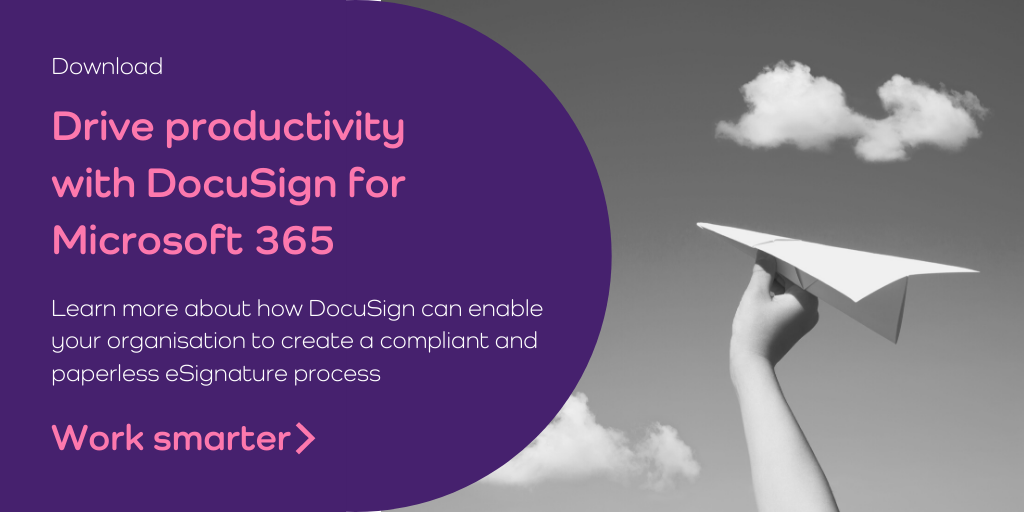Remote work has had a positive impact on many people’s personal carbon footprints over the last year. No commute and less business travel has made us all greener. But what about your digital carbon footprint when working remotely?
The digital workplace is not carbon neutral. Transferring data online requires energy and with internet usage having increased dramatically since March 2020, our global energy demands mean that while remote working may be greener, there is still a carbon cost.
A new study, from Purdue, Yale and MIT, attempted to analyse the carbon costs on the connectivity and data infrastructure that makes remote working possible. They found that activities like video conferencing or streaming can produce up to 1000 grams of carbon dioxide an hour. The amount produced differs depending on the video quality, HD video streaming produces up to 440g, video conferencing on Microsoft Teams or Zoom 160g – watching YouTube videos produces 1000g.
Compared to driving to a meeting where a car can produce 8887g of carbon dioxide per gallon of fuel, your Teams meeting is still likely to be a greener alternative; but there are things you could do to reduce your carbon footprint further.
5 steps to reduce your digital carbon footprint
1. Turn your web camera off
Video conferencing has been a very important factor in promoting workplace collaboration and communication during the last 12 months. We would not advocate turning your camera off for all interactions as there are so many benefits to seeing your colleagues’ and customers’ faces, at least for a short time!
But you don’t need to have your camera on all the time. For example, if you’re in a meeting where you’re not actively participating turn your camera off until you take the floor. Or if you’ve already had a video chat with a colleague today, perhaps your next catch up could be without cameras.
2. Reduce video streaming quality
Another way to reduce your carbon footprint is to reduce the quality when streaming videos. Do you really need to watch an on demand webinar in HD on your laptop? Switching from HD to SD can save up to 90% of the energy used to transmit, and ensure there’s more bandwidth available for other people working remotely from your home. Downloading video content to watch on your device also reduces energy use compared to streaming.
3. Manage your emails better
If your inbox is full of emails that are not needed, spend some time deleting them. Data storage requires energy so the fewer unnecessary emails being stored, the lower your carbon footprint. Try to get into good habits like deleting spam immediately and cleaning up your inbox at the end of the day.
Prevent others from adding to your carbon footprint by unsubscribing from marketing emails you’re not interested in. And make a point of asking people to remove you from their lists if you’re receiving unsolicited emails from other businesses. You can even tell them it’s for environmental reasons and perhaps encourage them to adopt greener habits too.
4. Switch off devices, printers and other accessories
If you’re not using a device, switch it off! Lots of people routinely have printers switched on even when they rarely print anything. Even when a device is in sleep mode it’s using energy, so at the end of the working day power down corporate laptops and other devices.
5. Manage your browser more efficiently
From ad pop ups, autoplay on video, to searches and multi-tabs, your internet browser is often using unnecessary energy. Start off by putting some controls in place like blocking pop-up ads and turning off autoplay on videos. Then think before you search in Bing or Google. Is the website you want already in your search history? In which case find it there. Also bookmark regularly visited websites so you don’t need to search, and close unwanted tabs.
Many of the ideas above will also improve the performance of your devices as the less data being transmitted between your device and the cloud, the more bandwidth is available for you to work.
The good news is that remote work and cloud computing is helping many people and organisations reduce their carbon footprint. Simple housekeeping and developing good habits and help you reduce it further.