Office 365 Groups are a mixture of the services offered as part of Office 365 and they’ve got some great potential.
For small businesses I believe Groups functionality can be harnessed right away as an easy to use planning and collaboration space for teams.For larger businesses, Groups don’t offer the management or governance settings required and things could quickly get out of control.
What do Office 365 Groups consist of?
1. An area to start conversations
– Inline replies and likes
– An email address for emails to be sent to and from internal/external parties.
2. A place to collaborate on documents
– Create Office documents in the browser
– Share documents with colleagues
– View documents shared with a group
3. A team calendar
– Quickly invite all team members to a meeting
– Track all team events easily
4. A group notebook
– All team notes in one place
5. Mobile App
– A mobile app with access to all the conversations and files that a user is the member of. For Windows Phone, Android and iPhone – and it’s good!
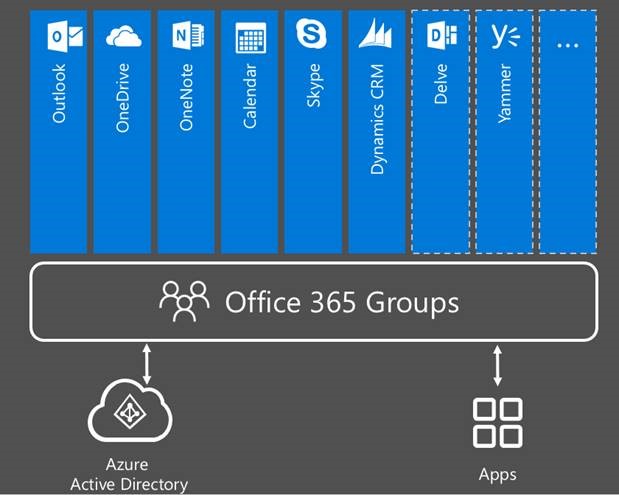
Office 365 Groups Potential
The potential for Groups could be to replace an Exchange distribution List – benefits mean any user added can see all historical conversations and be able to get up to speed with what is happening in the team.
Groups could also replace SharePoint team sites – It is often the case where users create Team Sites with a single document library on them. Groups could replace these and are perfect for events with a short lifespan.
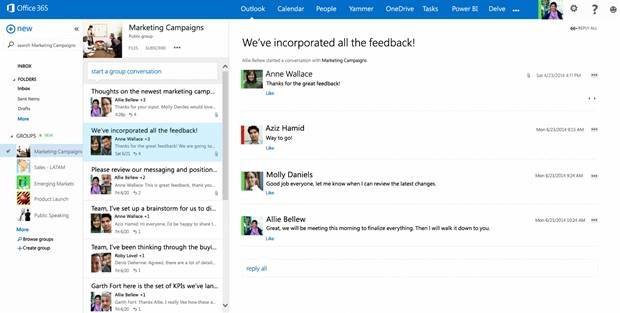
What’s coming to Office 365 Groups?
- Groups are set to have Office 365 Planner integrated in 2016, enabling task management using the Kanban methodology. Think Trello but tied in to Office, Groups and Delve, and from the screenshots, it looks like a great visual way of working with tasks compared to standard SharePoint lists.
- There will also be Delve pages for each group, showing all the relevant items to Group members and making it quick and easy to see what teams are working on at the time.
- Groups Home Page to view recent, trending and favourite groups.
What I’d like to see in Office 365 Groups
There are also quite a few extras that I’d like to see added to groups so that more customers can also take advantage of them.
- Document management features such as sharing/permission control, approval workflow, alerts, major and minor version control.
- An optional subject line for messages – being able to receive updates to the inbox is great but they need a subject line, especially if sending externally, perhaps these could also have the Group name appended.
- Groups management page turn on/off per user, although this can be done by using mailbox policies, a more ‘support desk friendly’ method would be great.
- Calendar management features – granular permissions for calendar access and management.
- Group closure policy – think SharePoint site policies – to close forgotten sites.
- Tasks sync to outlook – This feature was deprecated from SharePoint Online earlier this year. Will Groups allow task synchronisation to Outlook again?
- Import/export of tasks – for the PMO, this is a key feature.
Find help about on Office 365 groups here and the integration with Office 2016 here.
To check out some of our other new hints and tips have a look at these blogs;
Outlook 2013 single sign-on or Removing External users from Sharepoint Online







