On the 16th March 2023, Microsoft announced a whole new way of working when it introduced Microsoft 365 Copilot.
In this blog we look at what we know so far, how Copilot will change computing, and when we might see this rolled out for all users.
What is Microsoft 365 Copilot?
It has been described by Microsoft as the most powerful productivity tool on the planet. But what exactly is it and how does it work?
Microsoft Copilot is potentially where we are about to see AI step into our everyday.
Until now, AI has been a tool for a few, but this new announcement from Microsoft could be the what makes AI a tool we cannot imagine being without.
Using the next-generation of AI, Microsoft Copilot harnesses 3 technologies to offer a unique productivity tool:
- Microsoft 365 apps
- Large language model (LLM)
- Microsoft graph (all your content and context)
How will it change the tools we use today?
Copilot will work with the Microsoft 365 apps we use everyday: Word, Excel, PowerPoint, Teams, Outlook and more. Let’s take a look at some examples of how Copilot will change the way we use these.
PowerPoint
If the thought of creating a PowerPoint presentation feels you with dread, you’re going to want to read about this feature.
Using Create with Copilot within PowerPoint, you’ll be able to give a description of what you want your slides to include, the style, and any attachments. Within seconds, Copilot will do all the hard work for you. It’ll put together designed slides with the information you’ve given.
Imagine the hours this could save.
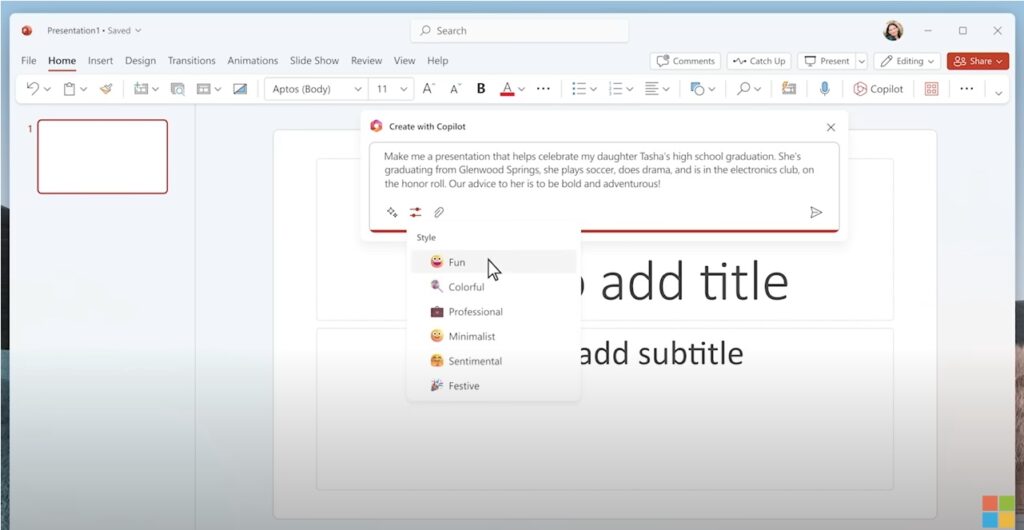
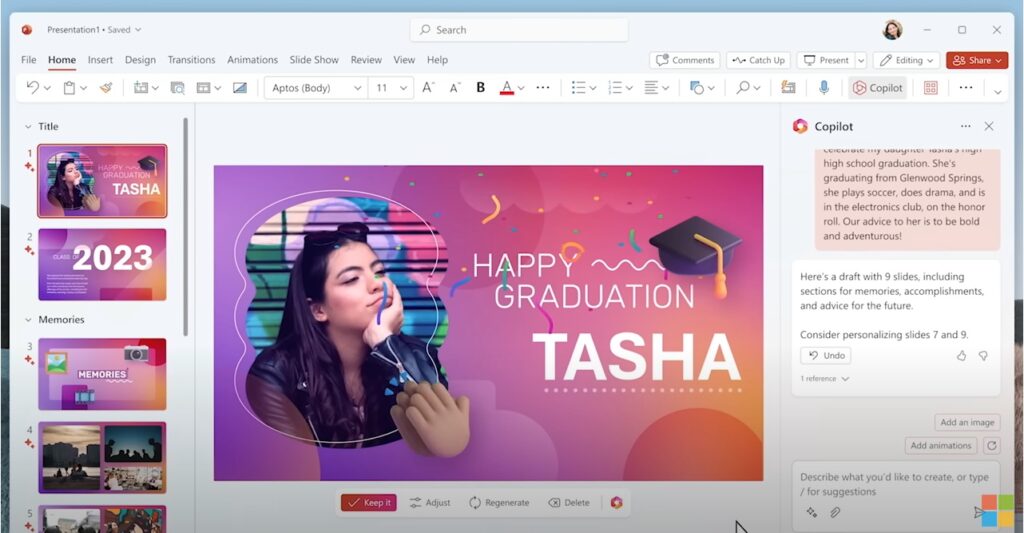
Excel
Every business seems to have that one ‘excel guru’. Anytime you get stuck with a formula you slowly walk over to ask them for help.
Well if you’re the guru, or the person who is always walking over to the guru, this one’s for you.
Copilot works with natural language prompts to provide you with data insights that until now required specialist formulas. Meaning all of us can become Excel wizards.
Outlook
Copilot claims its introduction will give you hours of time back, especially all the time we spend in our inbox.
Both on desktop and mobile, Copilot will help you prioritise your inbox, draft replies and more.
Teams
In live meetings Copilot will be able to summarise what’s happened in the meeting so far. Ideal if you’re late to a meeting and need to quickly catch up.
And for the meetings that you miss, Copilot will give you the option to see a detailed recap. It’ll include information such as what was shared, notes, and tasks. It’ll even be able to let you know who said what.
Is Copilot secure?
Microsoft describe Copilot as being “built on Microsoft’s comprehensive approach to security, compliance and privacy”.
What we know so far is that it will be integrated into Microsoft 365 and automatically inherit your existing security, compliance and privacy policies and processes.
We’ll be keeping an eye on new details that Microsoft share on how they will ensure Copilot is secure. We’ll share these over on our LinkedIn page – make sure you’re following so you don’t miss out.
Who is it designed for?
Everyone who uses Microsoft 365 apps.
The way Copilot is going to integrate with these apps will make its features accessible for all users.
Of course, as with any new technology we will see the early adopters who jump on this quick. There will undoubtedly be a learning curve where early users discover its flaws. Microsoft will need to respond to these and adapt.
When will it be available?
Microsoft have kept very quiet about when we can expect to see this rolled out for general use and what type of license you will need to use it.
What we do know is that it is currently in development will a small group of test users.
Will be looking out for any news that comes from Microsoft on release dates. You can find all the latest information here.






