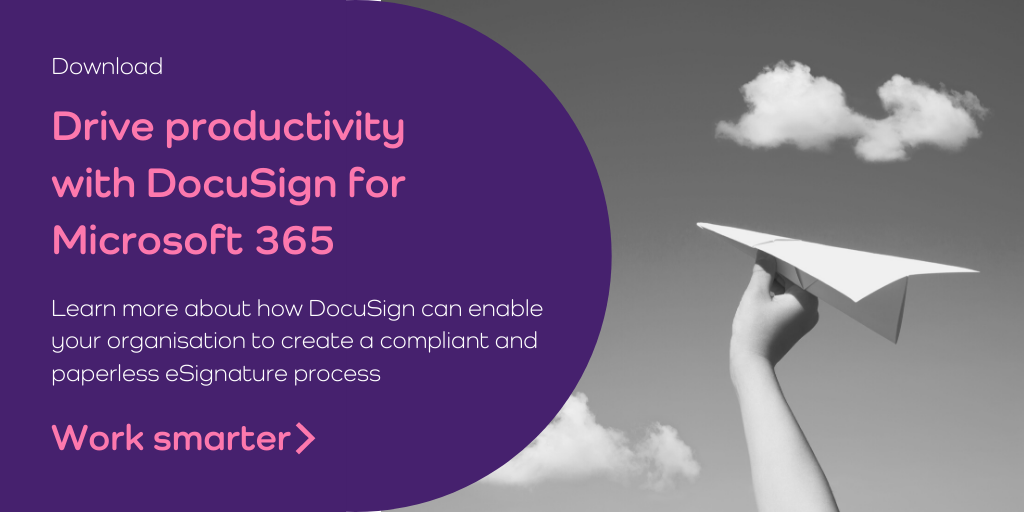Across all industries, businesses are working hard to become more sustainable to create a better world for future generations. This is evidenced as 80% of the world’s top companies now report on their sustainability.
Over the past 5 years technology giants, such as Microsoft and Apple, have pledged to become carbon neutral, with many smaller organisations following suit. For businesses looking to become more sustainable, technology plays a major role. In this article we discuss how technology can help businesses reach their sustainability goals.
3 ways IT can support business sustainability strategies
Migrate on-premise infrastructure to the Azure Cloud
Migrating on-premise infrastructure to the Azure Cloud has many benefits for a business. Financially moving to Azure allows businesses to only pay for the resources they use. With legacy on-premises infrastructure there is a significant upfront investment for the technology, the installation, as well as the costs involved with maintenance, energy and cooling. If the organisation needs to upgrade it involves upgrading all the hardware, which can take months. Similarly, there’s no easy way for businesses to downgrade if their needs change over time.
This directly relates to the environmental impact of on-premise infrastructure. When a business installs on-premise infrastructure, there is an embodied carbon impact from manufacturing the infrastructure, as well as operating carbon impact from running it.
Running on-premise workloads in Azure instead, reduces the embodied carbon impact as new infrastructure doesn’t need to be built to upgrade resources. Operating carbon is also reduced, as Microsoft has implemented next generation server cooling methods that reduce energy use. Similarly, the Azure cloud has been carbon neutral since 2012, meaning any workloads run on it, are also carbon neutral. Microsoft has pledged to be carbon negative by 2030, so it will remove more carbon each year than it emits.
Go paperless with an e-signature solution
In 2019, the average employee printed approximate 8,000 A4 pages per year. This has a significant environmental impact through the production of printers, paper, and ink. Throughout the pandemic this number likely decreased, however, there’s no reason why most businesses can’t be completely paperless. With Microsoft 365, all documents can be easily electronically shared and don’t need to be printed. Many businesses still print documents and contracts for signing by new employees, vendors, and other key stakeholders. With an e-signature solution, such as DocuSign, businesses can go paperless to reduce their carbon emissions and overall costs. Going paperless with an e-signature solution also increases productivity and gives businesses better control and visibility over processes.
Microsoft Cloud for Sustainability
At Microsoft Ignite November 2021, Microsoft announced the preview release of Microsoft Cloud for Sustainability – an extensible software-as-a-service (SaaS) solution that allows businesses to record, report and reduce their environmental impact through automated data connections and actionable insights.
The solution connects real-time data sources to provide accurate carbon accounting, measure performance against goals and enable intelligent insights to make more effective action. This will aid businesses with accurate and transparent reporting on carbon emissions from the cloud, devices, applications, and other emission sources. This will also help businesses track their emissions to ensure they are on course to meet their sustainability goals, and if they’re not, the solution will give actionable insights to help them meet them.
What’s next?
It has become increasingly important for all organisations to have a sustainability strategy. IT teams need to play their part by looking for opportunities to reduce their carbon impact and support company sustainability goals. If you would like to explore how technology can help your business reduce your carbon footprint and protect our environment, please get in touch with our team.