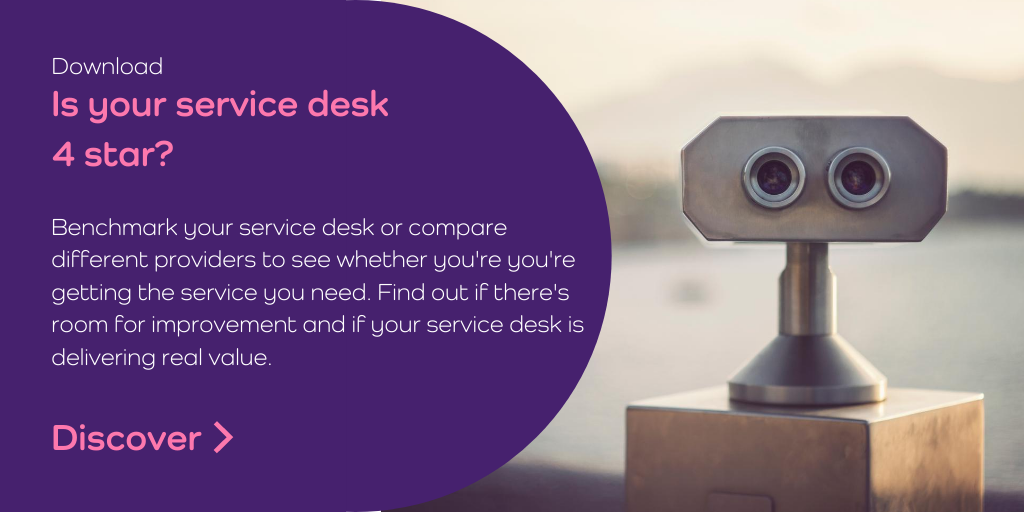Microsoft 365 is intuitive to use and, should you need support to troubleshoot an issue, there are plenty of answers on the Internet.
However, that’s from the viewpoint of someone working in IT. Someone who already knows their way around the apps and services suite, knows a few workarounds to resolve common issues, and also knows where to get help if needed.
Not the average end user. While your end user community is increasingly tech savvy, not everyone is confident about trusting their intuition or searching for tech advice on the world wide web. While you know that to get permission to access something in SharePoint you can just click ‘request access’, your end user community might not know this.
Learn more about End User Support services here >
Microsoft 365 end user support – where does all the time go?
That’s why most IT teams spend significant amounts of their working days, resolving Microsoft 365 related tickets. Password resets, registering a new phone with MFA, requests for permission to view somebody else’s calendar, and SharePoint permissions, are daily occurrences.
As well as end user support tickets there are other M365 task that can be a drain on your time. Starters and leavers can be a bit of a headache. Setting up accounts, allocating licenses, providing the right permissions, and then making sure leavers are removed correctly and there’s no chance that a disgruntled employee could still access important data.
M365 licence management is another task that can take your IT team away from more strategic activities. With the recent price rise, it’s more important than ever to make sure your licensing is optimised effectively. Ensuring that you’re on the right plans and using the services to the max, means monitoring usage and making adjustments to ensure you’re getting value for money.
If you haven’t got enough resource internally, what can you do?
Outsource Microsoft 365 end user support!
Did you see that one coming?! Of course, if you’re time poor, don’t have internal capacity, or don’t want your highly skilled IT team spending their time on password resets, outsourcing Microsoft 365 end user support is the solution.
Typically, the right time to do this is when you agree with one or more of the following statements:
- Projects are getting delayed because of the volume of 1st line tickets
- We’re thinking about hiring additional staff to help with IT support
- Morale is low because the team don’t spend enough time on the things they’re paid for
- IT support is costing more than it should because the team are paid more than the going rate for a 1st line service desk analyst
- IT’s reputation is poor because we’re unable to offer end users support in a timely way
- Organisational productivity is impacted by our current end user support model
- We’re not getting value for money from our Microsoft 365 subscriptions
Outsourcing Microsoft 365 end user support is generally a more efficient way of managing tickets and requests than managing it in-house. It can deliver cost savings, increase productivity and technology adoption, minimises downtime and frees IT teams up to focus on their core competencies.
With a Microsoft 365 Managed Service you can also get support with procurement, licence and cost optimisation, 1st, 2nd and 3rd line tickets, and also flex days that give you access to 365 professional services too.
Does your 365 license provider give you the support you need?
If you buy your Microsoft 365 licences direct from Microsoft, it’s down to you to provide your end users with IT support. However, if you procure your Microsoft 365 subscriptions from a Cloud Services Provider (CSP), they should also be providing your organisation with 1st line end user support. As part of a Microsoft reseller agreement, CSPs must provide their customers with support.
However, not all IT support is equal. If your end users are not getting responses and resolutions that meet SLA targets, or the SLAs are not aligned with your organisation’s needs, you may want to explore an alternative service.
Recent changes to Microsoft’s CSP programme has made switching providers a little more challenging. Prior to the new NCE Per Seat model, you could move your 365 licence plans at any time to a different CSP. Now you are locked into the subscription term – monthly or annual – with the CSP, which makes it even more important to be happy with the end user support they provide.
This is not a problem for organisations with monthly 365 subscriptions as you can move to a different CSP relatively quickly. But if you have annual subscriptions and you’re thinking about switching, make sure you have visibility on when your annual terms end before they auto-renew.
For those organisations that procure 365 plans directly from Microsoft it’s worth exploring the benefits of purchasing via a CSP instead.
As well as Microsoft 365 end user support, CSPs can often offer more competitive pricing, and give you access to licensing experts to ensure you’re on the right plans and getting value from your services. You’ll also get access to cyber security experts too. If you need support exploring best practices and security options such as MFA, conditional access etc., a CSP is there to help.
Are you ready to outsource Microsoft 365 end user support?
Ultimately the reason organisations outsource end user support is to get stuff done.
A high performing service desk reduces downtime, increases productivity and technology adoption, and helps end users get more value from the Microsoft 365 suite.
Outsourcing also helps your IT team get more stuff done. Freeing them from day-to-day support tickets so they can focus on the work they do best. As a by-product of a great service, it can also elevate IT’s reputation across the organisation and increase morale.
If you’re ready to outsource Microsoft 365 end user support and would like to discuss your options, please get in touch. We’d be happy to explore with you whether the time is right and make recommendations.
To find out more about end user support services click on the graphic below.