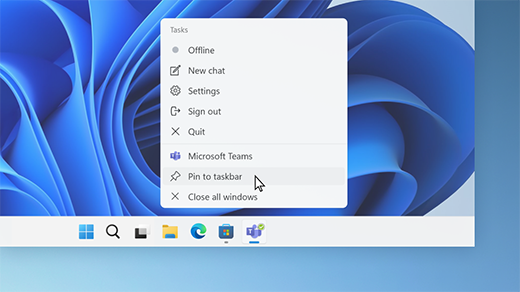The Microsoft 365 for business suite brings together office applications, Windows 10 or 11 and Enterprise Mobility and Security. It’s a powerhouse of productivity, communication, collaboration, and security. For organisations with fewer than 300 seats, there are four licensing options when deploying Microsoft 365: Microsoft 365 Apps, Business Basic, Business Standard, and Business Premium.
Microsoft 365 Apps and Business Basic are the cheapest options but lack many features, which is why for most organisations Microsoft 365 Business Standard or Premium is the best fit.
Here we compare both products so you can decide what’s right for you.
Microsoft 365 Business Standard
A Microsoft 365 Business Standard licence includes Windows 10 or 11, with access to mobile, web and desktop office applications (Word, Excel and PowerPoint), as well as a suite of cloud services for collaboration and communications (Teams, Exchange, OneDrive and SharePoint). Business Standard users are protected with standard security and compliance features. It also includes some lesser-known applications, such as Microsoft Forms, Lists and Bookings, which can improve many business processes.
Microsoft 365 Business Premium
Microsoft 365 Business Premium is the most feature-rich Microsoft license for businesses under 300 seats. Business Premium includes all the features in Business Standard, with additional advanced security features. These include the use of Intune, Azure Information Protection, and Microsoft Defender (soon to be Microsoft Defender for Business).
Intune
Microsoft Intune is a cloud-based mobile device management (MDM) and mobile application management (MAM) service. It allows businesses to control how devices, such as mobile phones, tablets and laptops, are being used. It is also possible to configure policies for specific applications on a device.
The use of Intune can reduce the risk associated with shadow IT, BYOD programs, and enable efficient update and patch management. As hybrid work and remote work has become commonplace it is increasingly important to be able manage employees’ devices. With employees working away from the office, IT teams have less visibility over individual devices, which increases the chance of a cyberattack.
Azure Information Protection
Azure Information Protection (AIP) is a cloud-based service that allows businesses to discover, classify, and protect documents and emails by applying labels of the content. With efficient use of AIP, businesses can strengthen their security posture by setting limits on documents and users’ actions within a document.
The use of AIP enables businesses to have more granular visibility over where content is being distributed and how it is being used. This prevents illicit modification and distribution of data, solves the challenge of unauthorised individuals viewing sensitive content, and helps businesses meet regulatory data protection and compliance standards.
Microsoft 365 Defender / Microsoft Defender for Business
Microsoft 365 Defender is a security solution that uses AI to automatically analyse threat data across Microsoft 365 to build a picture of each attack within a single dashboard. This technology can stop attacks before they happen by reducing the attack surface and eliminating persistent threats.
In November 2021, Microsoft announced a new security solution that will be available within a Business Premium licence, Microsoft Defender for Business. This solution brings enterprise-grade capabilities to businesses under 300 seats with next-generation protection, endpoint detection and response, threat and vulnerability management, and more. This new addition provides even more value to a Business Premium licence.
Which Microsoft 365 licence is right for your business?
The key differences between Microsoft 365 Business Standard and Business Premium are the security features. Although Business Standard has all the communication, collaboration and productivity features to empower your employees to do their best possible work, it does not offer any advanced protection over these applications. This lack of protection increases the risk of a data breach or other cyberattack.
Over the past two years there has been a substantial increase in the number of businesses falling victim to a variety of cyberattacks, most commonly, ransomware. Microsoft Defender for Business, along with the other advanced security features reduces the chance of your business falling victim to such an attack. Similarly, if your business has remote or hybrid employees, the addition of Intune makes it easier to manage employee devices, regardless of where they are located. For all businesses, we recommend having a conversation with one of our team to ensure that your business makes the right decision when purchasing a Microsoft 365 license. Contact us today and we will be happy to help.