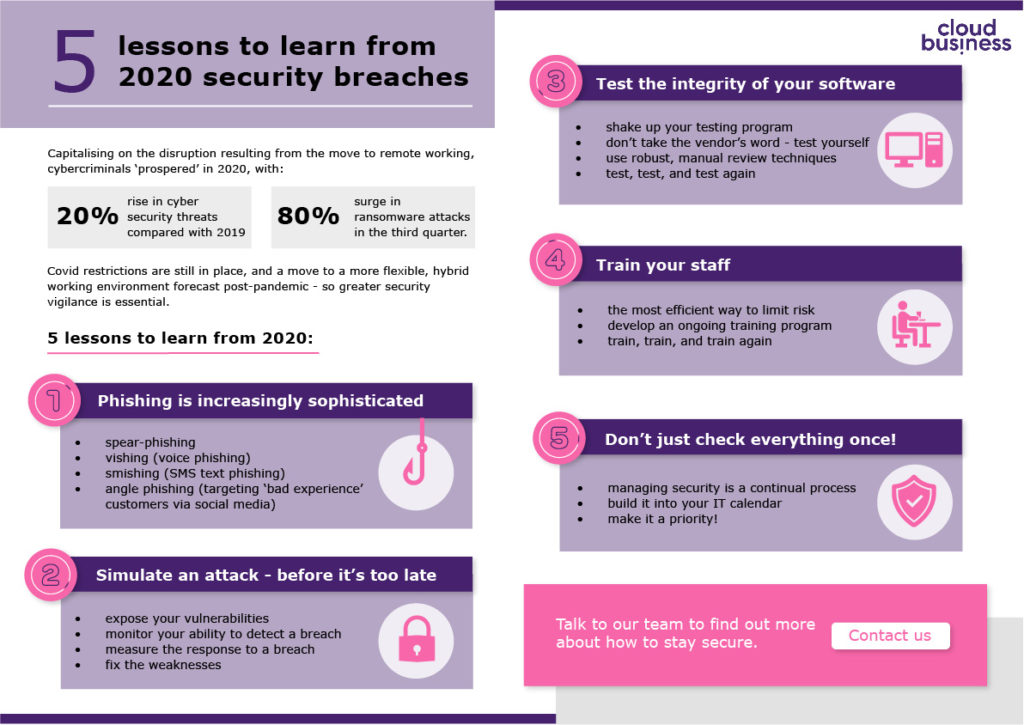The cybersecurity threat landscape is constantly evolving, and cyberattacks becoming more common with 4 in 10 businesses reporting having cybersecurity breaches or attacks in the past 12 months.
There are many cybersecurity solutions available to strengthen a business’s security posture, including firewalls, endpoint protection and email security. However, for a business to safeguard themselves from a potential attack they must also invest in the human firewall.
The human firewall is the last line of defence, and it is only effective if employees are given effective cybersecurity training. In this article we will discuss what is cybersecurity training, why it is important and the 6 steps to design effective cybersecurity training.
What is cybersecurity training?
Cybersecurity training helps employees understand the cybersecurity threat landscape, how to identify security risks and the process of reporting potential cyberattacks or poor security practices. Effective cybersecurity training can decrease the chance of a business falling victim to a cyberattack, whilst developing a positive security culture within a business.
Why is it important?
All employees that have access to company data play an important role in safeguarding their business from potential cyberattacks. If an employee does not have sufficient cybersecurity training, they are more likely to make a mistake that could lead to a large-scale data breach or cybersecurity incident.
A data breach will hurt a business through potential fines, as well as a loss of reputation that can be difficult to recover from. Other common cybersecurity incidents, such as ransomware, can cause irreversibly damage a business, especially if they are unable to afford to pay the ransom. With effective cybersecurity training, it is less likely a business will fall victim to such an attack.
How to design effective cybersecurity training
1: Collect data to find weak points
For cybersecurity training to be effective, it is important to focus resources on the weak points within a business. This data may be collected from previous cybersecurity incidents within a business or any ‘near misses’. It is also important to consider the specific threats that your industry faces, and tailor training to address these threats.
2: Decide the scope of the training
When designing cybersecurity training, businesses must cover enough information to give employees the tools required to identify potential attacks, without going into too much detail and confusing the audience. Some topics that should be covered include phishing attacks, social engineering attacks, password hygiene and how to work securely whilst hybrid working. It may be effective to run different levels of cybersecurity training for different job roles, as different roles have varying levels of access to data and associated risks.
3: Set clear achievable goals
To measure the success of cybersecurity training, set clear achievable goals. This may include a decrease in cybersecurity incidents or ‘near misses’. If you already run phishing simulation tests, the goal may be to improve the results of subsequent tests.
4: Implement engaging training
For training to be effective it should be interesting, engaging and relevant to the business and the employee’s role. This may include using real-world examples of previous attack attempts, or a real-time training simulation where employees must act as if there is an actual cyberattack. Using simulations and real-world examples will make it easier for employees to connect with the training and will highlight any areas of weakness.
5: Evaluate to optimise training
After training is complete, measure the effectiveness to see if you have achieved the goals set in step 3. If the goal was not reached, it is important to understand why, and what can be done in future training sessions to increase effectiveness.
6: Make learning an ongoing process
Cybersecurity training should not be an annual task, as employees will often forget elements of the training, and new attack methods may arise which employees are not aware of. Instead, make learning an ongoing process with refresher training, or short fun quizzes being run often. Similarly, monitor your KPIs to ensure that employees maintain their focus on cybersecurity.
Cybersecurity training as a Service
There are several SaaS tools that can help you make cybersecurity training an ongoing process, ensuring that end users are kept up to date. These tools include regular phishing campaigns, on demand training and security awareness content and intelligent reporting that helps you identify weaknesses whether company-wide or at user level.
If you would like to discuss your cybersecurity training requirements, we’d be happy to talk you through the options and help you identify the right approach for your organisation. Get in touch here >