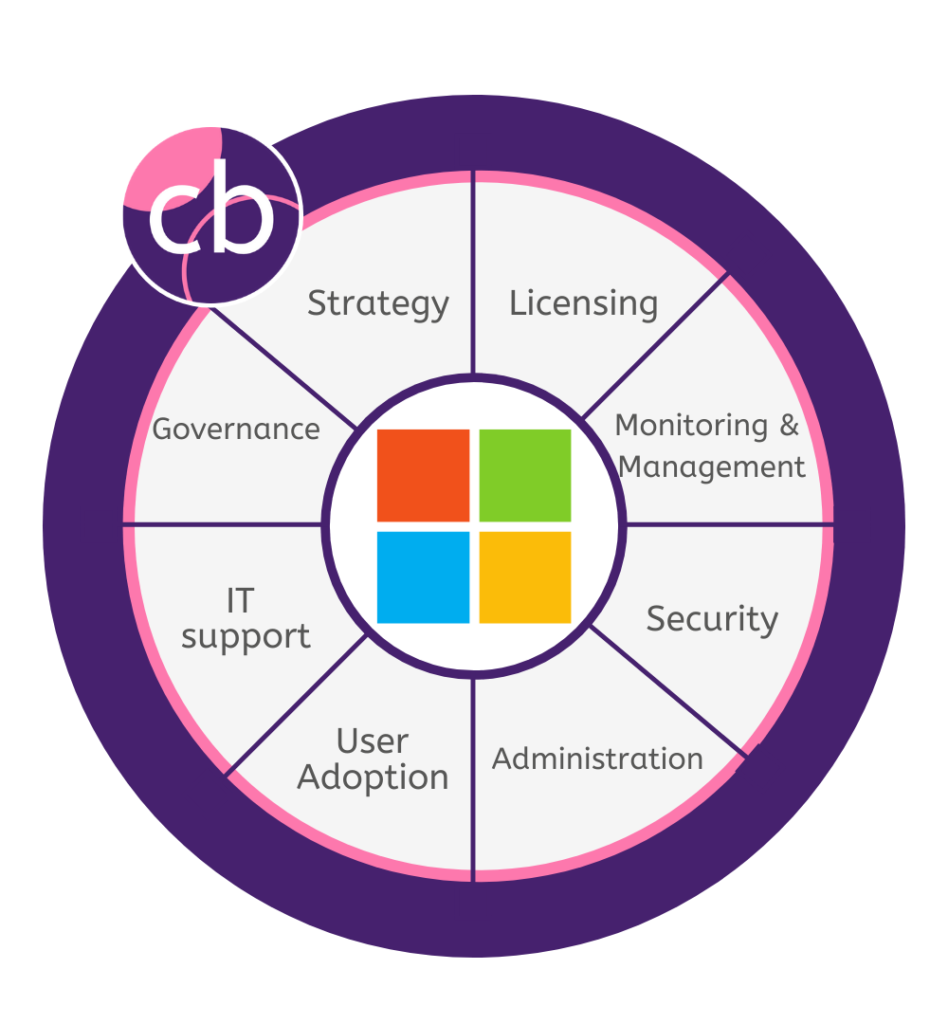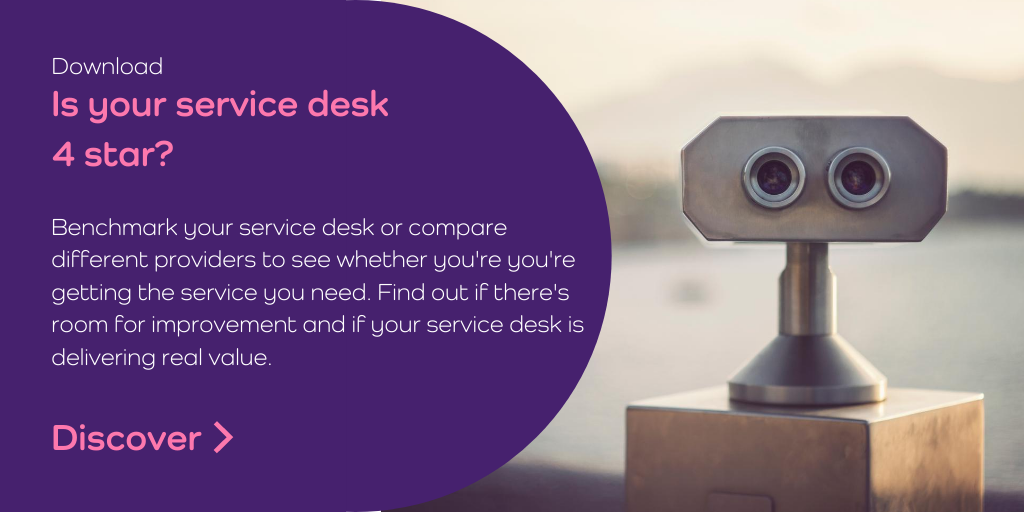If the last two years has taught us anything, it is that all organisations need more flexibility so they can rapidly adapt to change. No more so than in the cloud where there are opportunities to attain that desired agility and business efficiencies, but often unknown challenges and costs.
Predicting cloud costs and the total cost of ownership (TCO), regulatory governance and, to a lesser extent, security risk factors are increasingly driving conversations about whether it is appropriate to go all in with the cloud. Or whether a hybrid multi-cloud world is a better way of managing costs
If NASA can’t predict cloud costs, what hope is there for the rest of us?!
In 2019 NASA selected AWS to host its Earth Science Data and Information System (ESDIS) programme and make data from its Earth Observing System Data and Information System (EOSDIS) available to end users.
However, a 2020 audit report [PDF] from NASA’s Inspector General revealed that EOSDIS hadn’t properly modelled data download charges. NASA’s legacy Distributed Active Archive Centers (DAACs) don’t incur any costs when end users (researchers and commercial users) download data.
The audit suggested that there would be an increased cloud spend of around $30m a year by 2025, because of the egress charges, on top of NASA’s $65m-per-year deal with AWS.
While you might expect NASA to have factored in egress charges, there are numerous other examples where organisations haven’t fully factored in all the costs associated with the public cloud.
Why cost governance is driving the hybrid multi-cloud
Typically, organisations fall into three groups:
The pioneers – organisations that moved everything into the cloud approximately five years ago, full lift and shift. Many of those organisations are now repatriating workloads back to on premise.
“Cloud repatriation is not a new concept. In 2019 IDC predicted that up to 50% of public cloud workloads would be repatriated to on-premises infrastructure or private cloud, driven by a mix of security, performance and cost issues.”
CIO
That’s because the pioneers have had the luxury of doing a cost evaluation of how much the public cloud has cost them, and in many instances the answer is a lot more than anticipated.
The followers – organisations that decided, maybe two to three years ago, that a public cloud first approach was the answer. Most of those organisations are a long way off being fully in then public cloud. Many of them have only moved a fraction of applications and workloads into the cloud and are struggling to migrate more. This is often because of legacy applications and workloads that are difficult to put into the cloud and are expensive to get there. Refactoring and re-platforming can cost three to four times more than if you’d kept it on prem.
Hybrid cloud evangelists – these are predominately new organisations that have been born in the hybrid multi-cloud world. As such, they can easily decide which workloads are best in the cloud, and what are better on prem. They have designed their whole infrastructure to be cost optimal.
Across all these groups we’re seeing a trend towards organisations making better decisions about which workloads or applications should sit on prem, and what should sit in a hybrid multi-cloud.
Hybrid multi-cloud means some workloads sit on prem, perhaps in a colo location or in your own data centre, and some resources sit in Azure, AWS, GCP or a smaller cloud service provider.
Which workloads and applications should go where?
The biggest challenge in a hybrid multi-cloud world is knowing what should go where. It’s about considering your static, predictable workloads versus your flexible or highly variable workloads. The public cloud is great if you need to run something for a few hours or days each week, but if it needs to be run 24/7/365 it can be very expensive in the public cloud.
Analysing the data and having visibility on what you’re spending and where, will help you manage costs and make better informed decisions so you can move workloads and apps to the most cost effective location.
This enables organisations to be public cloud appropriate. You can use the public cloud and demand the resources you need where you can save money or it’s giving you the cheapest price. But don’t put apps and workloads in there that are going cost you more than if you put it, or kept it, on prem.
By using solutions, like Nutanix Beam, which abstracts the resources in the public cloud, in colo locations or running on your on prem data centre into a single pane of glass, you can achieve the cost governance required across a hybrid multi-cloud environment. In turn this will give you the scalability and flexibility desired and address your risk governance challenges too.
Ultimately, it shouldn’t make any difference whether you’re using compute power from the public cloud, colo or on prem, all you should care about is whether you’re doing it in the most cost effective way possible.
How to have conversations about the benefits of a hybrid multi-cloud world with decision makers
For the organisations who are fully in the cloud, born in the cloud or perhaps on a cloud first trajectory, a conversion about hybrid multi-cloud can be difficult to have. It can be perceived to be a step backwards, or an admission of failure, and introducing the subject with decision makers may be challenging.
Total cost of ownership (TCO) is a key metric that will get people’s attention, and there are examples of cloud first organisations that have slashed their costs by adopting a hybrid multi-cloud approach. A cost evaluation is the first step to really understand how much your on premise and public cloud is costing, and then run a cost comparison to see what some of those workloads might look like on prem, colo and public cloud. If the saving is big enough, it should be quite easy to have that conversation with the CFO and CEO without anyone pointing the finger at whoever suggested going all in to the cloud to start with.
It’s not about saying the public cloud is bad, it’s about running the right applications and workloads in the right place. This helps your organisation get all the benefits of the public cloud without the unpredictable costs.
If you would like to discuss hybrid multi-cloud and how you can get some certainty back in your life, please do not hesitate to contact our team.