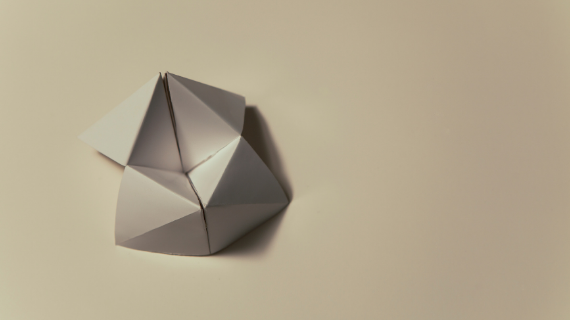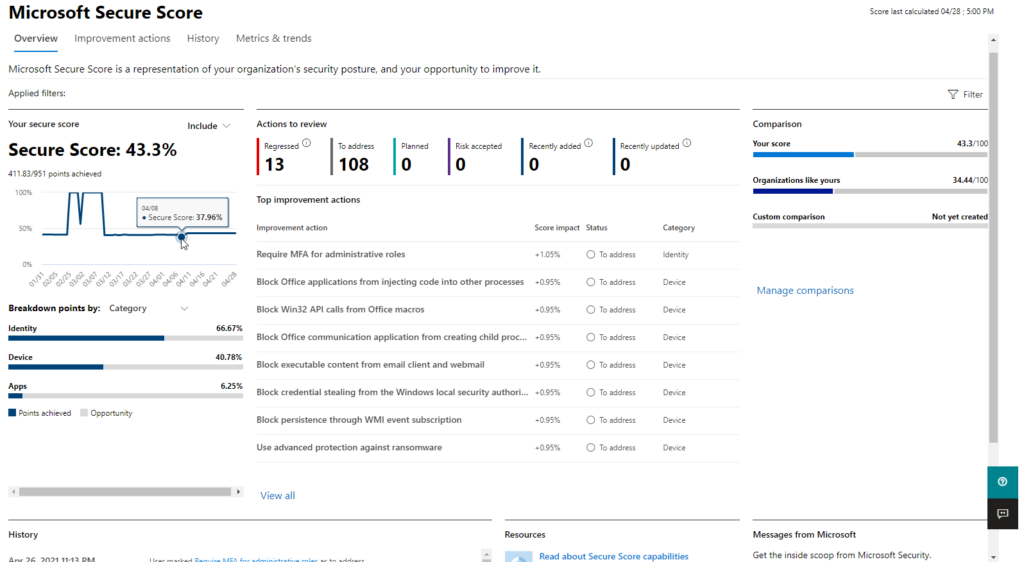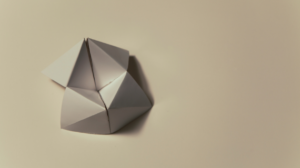Most of the nation has now been working from home for over a year. As employees were forced to adjust to the new normal, initially the balance of home-schooling, baking bread, and constant online meetings was hard to manage. A year on, and many employees now prefer remote working. Not having to commute, and saving money, the extra time in the day, and being more productive are common reasons people want to continue working from home. When it comes to productivity, two thirds of workers claim they are more productive when WFH.
Business leaders are currently in discussion as to what the future of the workplace looks like when restrictions ease. For some, this may be going back to the office 5 days a week, but many businesses are considering continuing to work remotely, or in a hybrid arrangement. Whatever your organisation decides is best, it is important to consider the productivity pros and cons for all working locations and how to quantify this productivity.
Productivity pros and cons of working from home
One of the key productivity benefits of remote working is the lack of distractions. It is often easier to have a quiet space to remain focused, whereas in the office there are distractions from conversations with colleagues and the hustle and bustle of a busy office. Remote working also opens up the possibility of flexible work hours. If employers allow workers to start and finish when it suits them it means that employees can choose to work the hours they are most productive. Similarly, working remotely improves the work-life balance for many employees. With less time spent commuting it allows more time for activities with friends and family. This work-life balance improvement can also increase productivity through greater employee satisfaction and wellbeing.
A potential negative consequence of remote working is a lack of communication and collaboration within departments. When working in an office it is easy to approach a colleague to have a discussion or ask a question, whereas whilst many remote employees are forced to rely on emails, instant messaging and video calls which can be difficult to organise, leading to poor communication. Microsoft Teams has all the tools necessary for effective communication, but it is up to the individual employee to utilise these tools for communication and collaboration.
Some employees also struggle with loneliness and staying motivated whilst remote working which can decrease productivity and employee wellbeing. When working from home it is important to maintain interaction within a team, both from a professional and social standpoint. There are also management concerns with remote working productivity. In an office space it is easier to physically observe productivity in a team, however this has previously been difficult to monitor when working remotely. Microsoft aims to solve this issue with their Microsoft Productivity Score.
How does Microsoft Productivity Score work?
The Microsoft Productivity Score provides metrics, insights to help improve productivity and satisfaction, and recommended actions to use Microsoft 365 more effectively. These metrics, insights and recommendations are split into two areas: people experiences and technology experiences.
- People experiences include content collaboration, mobility, communication, meetings, and teamwork.
- Technology experiences show if the technology is being used to its full ability and the overall health of the organisation’s technology.
For people experience data, you need a Microsoft 365 for Business subscription. For technology experiences, you require a Microsoft Intune subscription. The productivity score shows the your organisation’s score and compares it with peer benchmarks of similar sized organisations in a specific region. This data can then be used to track productivity over time and give recommendations to improve productivity, use of technology and employee satisfaction and wellbeing.
Is the Microsoft Productivity Score a workplace surveillance tool?
When the feature was launched in May 2020, Microsoft came into some criticism from privacy campaigners calling the Microsoft Productivity Score “full-fledged workplace surveillance tool”. Why the tool does allow admins to drill down on the activity of individual users, Microsoft assures critics that this is not the purpose of the score.
“We are committed to privacy as a fundamental element of productivity score,” wrote Jared Spataro, the corporate vice-president for Microsoft 365, in online documentation. “Let me be clear: productivity score is not a work monitoring tool. Productivity score is about discovering new ways of working, providing your people with great collaboration and technology experiences … For example, to help maintain privacy and trust, the user data provided in productivity score is aggregated over a 28-day period.”
Instead, IT teams can use the data to make the most of their technology investments by addressing common pain points like long boot times, inefficient document collaboration, or poor network connectivity; and to support user adoption.
Get the most out of Microsoft 365
For many employees remote working has been a positive experience with an increase in productivity and a better work-life balance. Regardless of whether businesses are planning to continue remote working or change to a hybrid arrangement when restrictions ease, it is important for employers to consider the difficulties of remote working and support employees to overcome these difficulties.
A great place to start is by using Microsoft Productivity Score as it gives insights and recommendations to improve productivity and utilise Microsoft 365 apps to their full ability. If you want to find out more on how Microsoft Productivity Score can help with remote working productivity get in touch today!